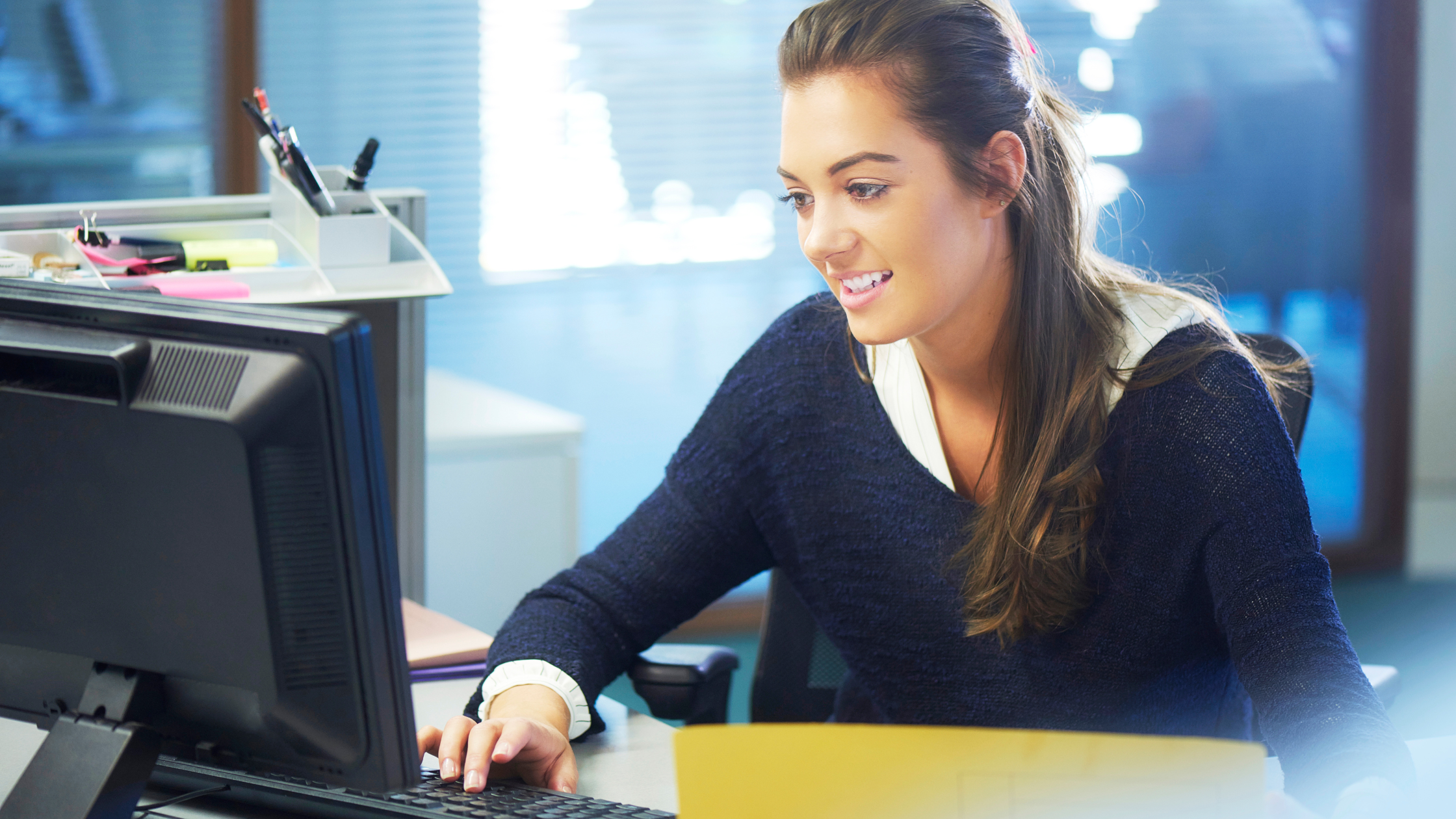What is eDiscovery?
Some terms, concepts, products, and services make sense to us instantly. This happens before we ever even truly use or experience them. These are things that we don’t need to know the “how” to know the “why.”
For example: Ridesharing, Edible Arrangements, solar panels, and fabric softener.
Then there are the concepts we could…eventually understand, but we know they have a dizzying and mind-numbing amount of technicalities, variables, and nuance. In general, these are the concepts and processes that are exhausting to think about for more than a few seconds.
For example: Cash-out refinancing; Noise-cancelling headphones; Day-trading GameStop; Ketosis.
eDiscovery fits into both of those categories, sometimes, for some people; which makes it the third type of concept/process. Electronic discovery (AKA eDiscovery/ediscovery/E-Discovery/e-Discovery) is in the more exclusive category of “Things that are both invaluable and tedious to learn/apply but necessary to stay relevant and effective professionally.”
If your profession includes anything related to litigation (paralegal, attorney, support staff, technology person, project manager, etc.), then you probably already know the answer to the question “what is ediscovery?” Let’s answer that question for others who are just joining the profession or jumping into the litigation practice from another specialty.

Well, that clears everything up! Go forth and prosper!
Yeah, no, that’s not going to cut it.
Understanding the particulars, nuances, technology assistance, and best practices of eDiscovery would be less valuable and distinctly not worth it to a dolphin trainer or a sous-chef; but is incredibly valuable to attorneys, paralegals, and other legal support professionals, especially if you work in litigation. So if you don’t train sea mammals or flambe anything, let’s dive a little deeper!
So, I searched for the best way to explain the foundation and tenets of an ever-changing field to people who may not intend to become experts in the field but want to know enough to be comfortable.
I Googled “What is eDiscovery?”
What I found was not what I wanted. I hoped that I would find some inspiration or enlightenment on describing this seemingly complicated and cumbersome topic in laymen’s terms.
Unfortunately, what Google gave me was neither inspiring nor enlightening.
The results were:
- websites of eDiscovery software providers; and
- a dictionary definition that starts by first defining the legal term “discovery;” and
- an interesting take on where do trees come from, mommy tree, daddy tree, floppy disk, and hard drive.
eDiscovery is Constantly Changing
eDiscovery is in a constant state of growth, change, impact, and advancement; beyond that of almost any other area of law/litigation. As technology becomes more mobile, wearable, integrated, and automated, the implications on what–and how — data is collected, get more complicated. The more products that are discoverable by your Bluetooth or Hotspot, the more they (and their metadata) are discoverable in litigation.
Compare that to a decade or so ago:
- when people used to print and mail paper letters to people;
- people would print out directions to go somewhere;
- you brought your camera in to get pictures developed at the drugstore;
- paper receipts were logged into paper accounting logs;
- the list could go on.
Metadata is an Integral Part of eDiscovery
What is metadata? Essentially, metadata is data about the data i.g. the date created, location, who created it, and when it was modified.
The types of metadata and the amount of metadata available have grown exponentially. Household appliances can create metadata; so can cars, thermostats, smart speakers, and even work-out equipment (I won’t link to Peloton until they send me one.)

Metadata is Everywhere
Much, if not most, of what we use today has computing going on somewhere in the background, which leaves or creates system-generated or user-generated files throughout our usage and interactions.
Information from these devices could be relevant and sometimes vitally important to things like an alibi. “I couldn’t have done it! I was cry-peddling on my Pel*ton while asking Alexa to update my shopping list!”
Think of metadata like the file’s watermark that speaks to the accuracy, relevance, and integrity of electronic data; but also think of it as the file’s breadcrumbs or usage history. Metadata tells the story of where and what a file has experienced, including its conception.
However, it is important to keep in mind that not all metadata is the same; not all file types have the same metadata, and not all systems record the same information. To that end, sometimes metadata tells us that something is not the original or that it’s been edited; but it doesn’t explain the why. Metadata alone couldn’t prove or disprove whether the evidence was intentionally spoliated. Though it could leave clues, metadata only really tells us that something that is supposed to be X is actually Y.
The collection, interpretation, and review of this are made easier by the technology that has evolved in the eDiscovery space. Like the technology changes that we have experienced in our personal lives that have created all of this ESI (electronically stored information), the advancements in eDiscovery technology make all of this data easier to grasp in a litigation matter.
eDiscovery Technology Explained
There are different tools for different jobs. Not all tools are necessary, practical, or particularly useful for all jobs. Is a screwdriver always the right tool? For screws, probably. But it also depends on the TYPE of screw and TYPE of screwdriver. Everyone knows (I’d hope) not to use a hammer to get a screw out of a wall. But what will remove the screw isn’t as simple as “screwdriver.” Would I need a Phillips-head or a flathead; a flathead screwdriver could work for some Phillips-head screws; the flathead does give me more flexibility; in a pinch, couldn’t I use a butterknife to turn the screw? Which one would work best for our particular job?
It’s the same with eDiscovery technology.
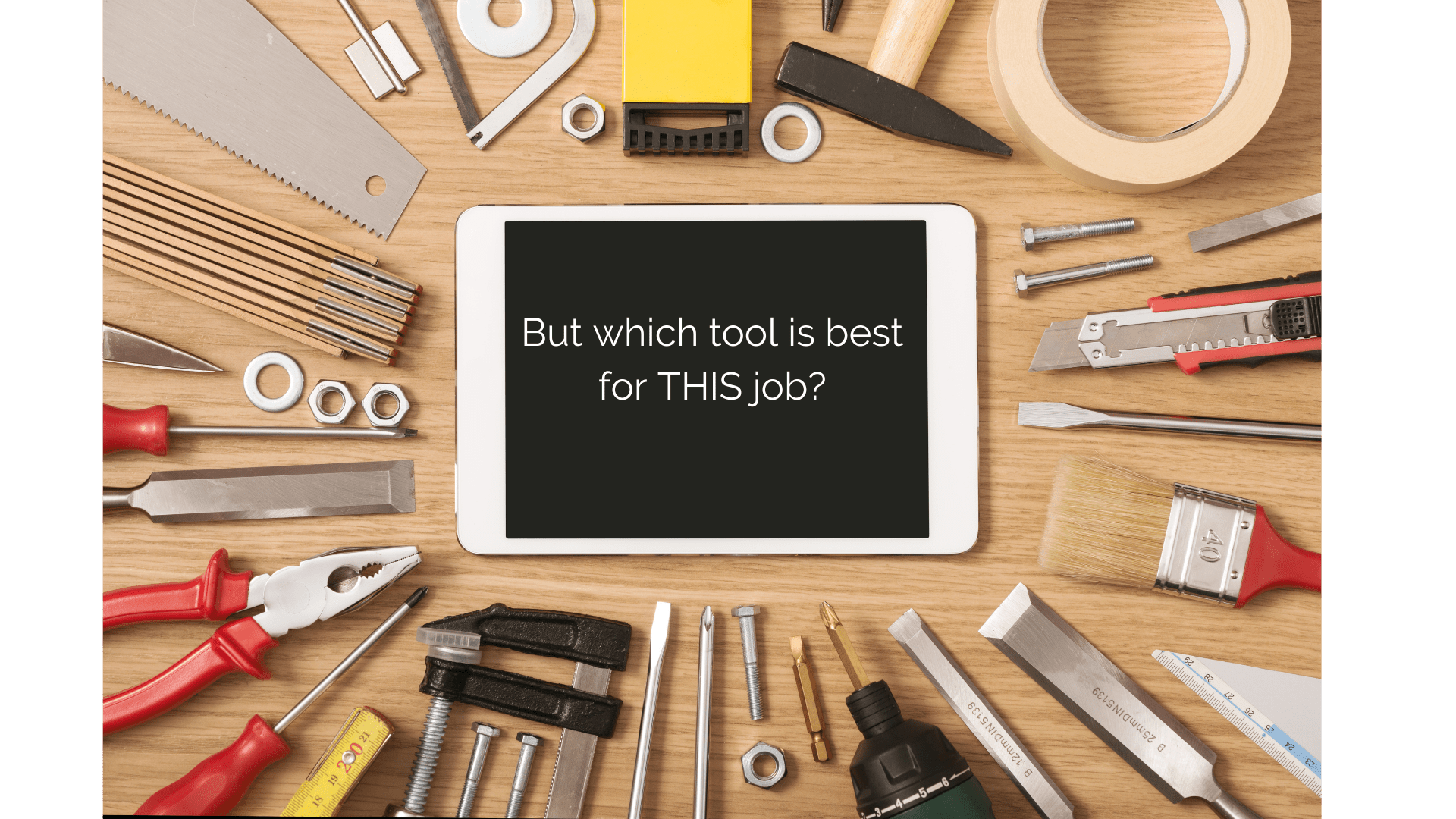
It comes down to the specific requirements and priorities of the project: cost, efficiency, flexibility, security, scope, and size.
There are dozens of document review platforms out there that could show you the documents, but which one is intended for your particular circumstances, which is most adaptable to changes, which is the most cost-effective short term versus long term, etc.
More so than with a screwdriver, it is essential to choose the right tool for the job when looking at the whole breadth of data and review for a litigation matter. We’ll have to do part 2 to discuss some of those options and choices thoroughly – it’s too much for this one article on the basics.
Learn about a path to eDiscovery certification.
How Does the Technology Work?
A document review platform, like Relativity and many others, is not that far off from iTunes, Apple Music, Spotify, and other music platforms. In that, it’s a database where we search, sort, review, favorite, add & remove files and make lists/playlists.
When we are searching and sorting our music, we are clicking on Artist, Genre, Date, Album, etc., to sort in ascending or descending order. We make a playlist or a favorites list, which is no different than a privilege list inside a document review platform. We sort and search our music to tag the songs, artists, and albums that fit our criteria in the same way that we can tag electronic documents by custodian, date, department, location in a document review platform.
The main difference between the database functionality we all know and the database functionality for doc-review is how we search. And that is the Boolean Search.
Boolean Search is not unique to the legal industry; Google can run Boolean searches too. Most people just aren’t used to searching “Classics” AND NOT “Rick Astley” OR “Never Gonna** Give You Up,” but it doesn’t take long to grab the hang of it.
Document review platforms are places to sort, tag, view, redact, and produce the relevant ESI. They are repositories, databases, no different in function and purpose than any other: I want to look at what I have and search through it for something specific.
E-discovery Boot Camp
E-discovery skills are no longer on that list of “preferred” skills when employers are hiring litigation paralegals. These skills are required now.
Don’t limit your future career security by not knowing how to manage e-discovery projects.
This e-discovery training program will help you become a master at e-discovery project management in just 5 hours!

Advances in Technology
The question I get asked most about eDiscovery technology is how does TAR (Technology-Assisted Review) work to help me review data quicker?
Let’s take our Apple Music and Spotify analogy two steps further. Instead of just a database to store our music and have playlists, we give some songs the “thumbs-up” or “thumbs-down.” The same with Netflix. The more “thumbs-down” is equally helpful, as it allows Netflix to narrow down the themes, actors, styles, genres we aren’t interested in.
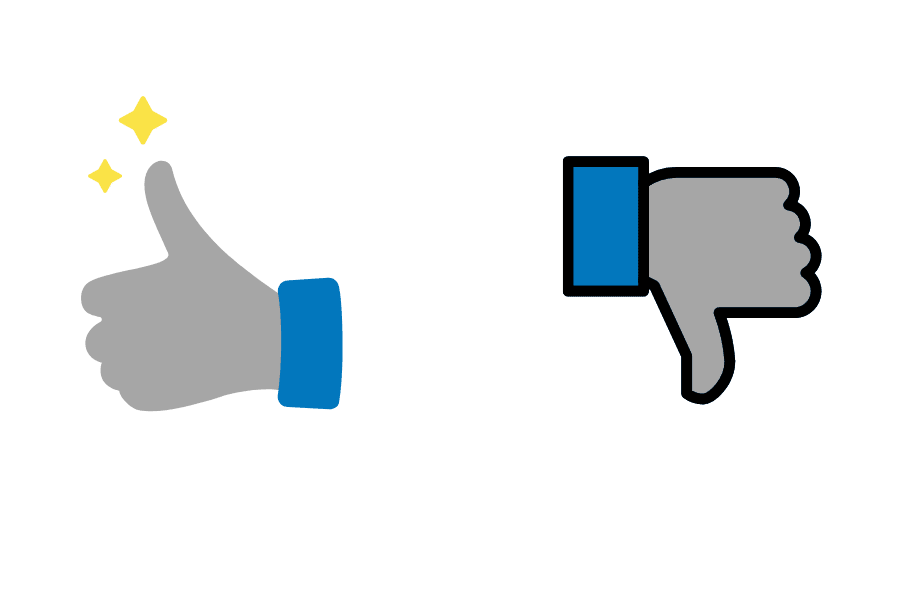
However, the algorithm isn’t just depending on our likes and dislikes, it’s also tracking what we click on, what trailers we watch, which movies we skip past, how much a movie we finish, at which point we abandon a movie or TV show. All of which is aimed at curating what is most enjoyable (relevant) to each of us so that they appear the next time we log in.

The Algorithms
I can’t think of the last time Nicholas Cage appeared on my Netflix. The A.I. has been made abundantly clear that I will not tolerate Nick Cage, ever.
Conversely, if Daniel Day-Lewis has coughed in the background of a made-for-TV movie about an insurance adjuster’s passion for actuary tables, Netflix won’t let me miss it.
Which is precisely what I want the algorithm to do. I conditioned it to be that way. Initially, it was through a mechanism in which when I signed up for Netflix, or Apple Music, or Pandora, I fed the system examples of movies, music, TV shows that I like. I provided examples of what I don’t like too. However, as time went on and technology evolved, fewer services needed me to provide this initial sample set. The technology was designed to learn from my actions, my usage, my activity and inactivity, to make predictions along the way, throughout my usage, and I would up-vote or down-vote those predictions/recommendations throughout my normal use.
That’s what TAR (Technology-Assisted Review) is in the eDiscovery world. The platforms will either require a sample set (AKA “seed set”), or the software will learn as it goes from your review of documents. It is learning what is relevant and what is not. You tag, the system loads a new set, you tag, the system loads a new set, this happens until the sets it is loading are almost entirely relevant. That’s when you know it’s learned based on the content, context, and parameters of your review what to look for, and what to discard. At that point, it is within a reasonable expectation that Mr. Cage will not be on your screen overacting his way into the Smithsonian to retrieve a treasure map.
eDiscovery is Not Going Away
We can be alarmed at all of this intrusion. We can stress over how much more data needs to be reviewed because of technology. We can also try to learn as much as possible about eDiscovery and how technology affects our work (and workload). But one thing we can’t do is manage technology without technology.
The more data that we accumulate with technology, the more technology is necessary to review it.
Embrace it.
Promote it.
Encourage it.
There will be people who will prefer reviewing hardcopies or clicking through PDFs. There are also people who churn their own butter. Is it nostalgic? I guess; if you’re a civil war re-enactor. Is it efficient? No, definitely not.
When it comes to discovery and technology-assisted collection, preservation, and review…Colleagues do not let colleagues churn butter.

Meet the Author
Kevin Gerami is an Information Governance and eDiscovery Account Executive at Ricoh USA. Since 2015, Kevin has been creating, developing, and fostering partnerships between Ricoh and Am Law 100 & 200 law firms and corporate legal departments across the Southeast.
Kevin is a Certified Ediscovery Specialist (CEDS).
With a focus on security, waste reduction, workflow efficiency, and a software-agnostic consultative approach, Kevin and his team develop innovative pricing and eDiscovery managed-services packages that streamline eDiscovery best practices and workflows to ensure defensible and stress-free legal technology and litigation support services across the entire EDRM.
Reach out to Kevin on LinkedIn or give him a call at (404) 798-8108 if you are looking to streamline your eDiscovery workflow.