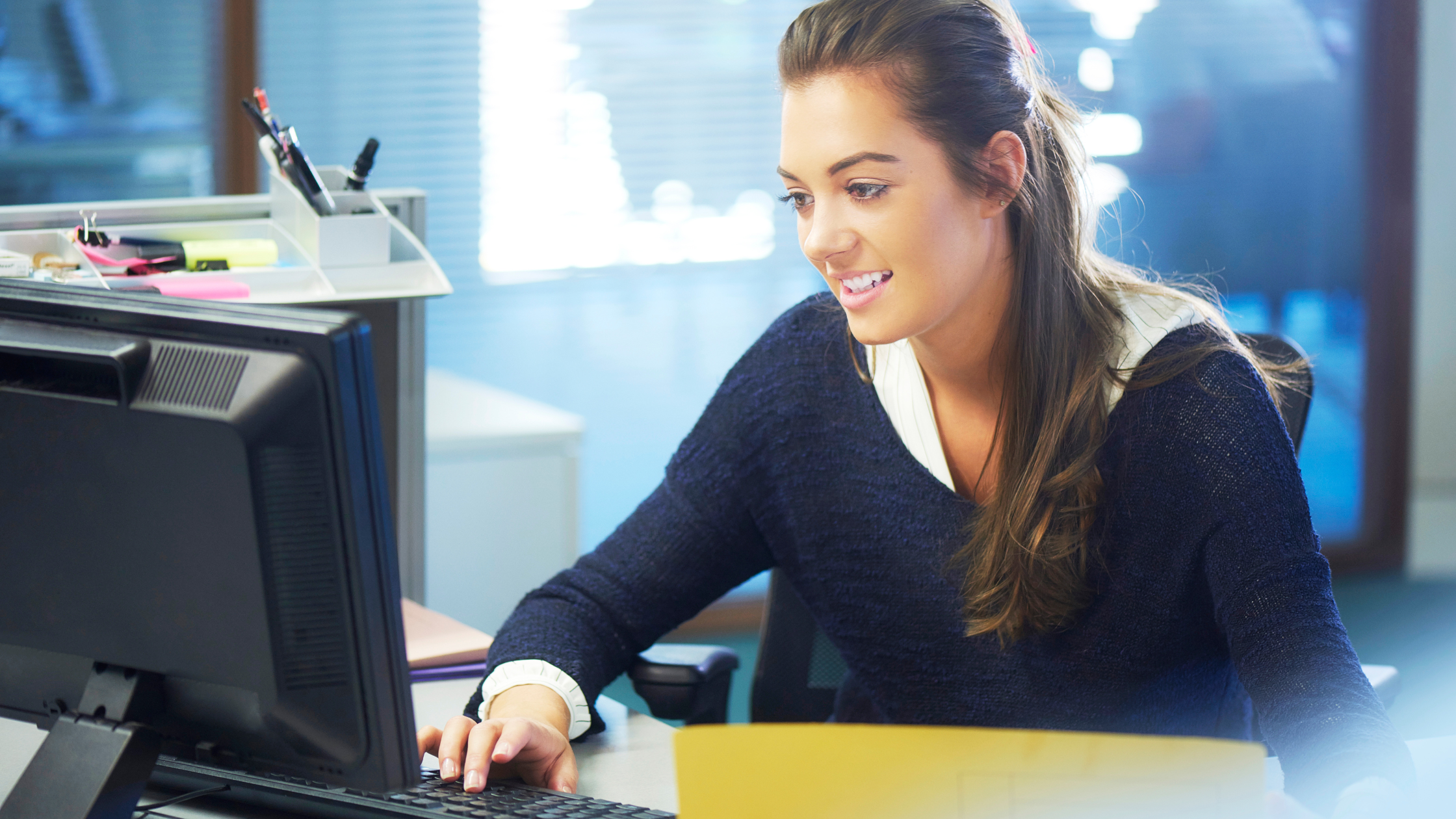WFH Paralegal – When you don’t have a “designated” space at home to work in.
What is a WFH Paralegal? Like we didn’t already have enough acronyms working in a law firm? A WFH Paralegal is a work-from-home paralegal. This is different than a “virtual paralegal” who does contract work for a variety of law firms. A WFH Paralegal is employed by a law firm, corporate legal department, or government agency and has been told to work from home because of the COVID-19 guidelines.
Many legal professionals have been told to work from home in order for the law firm to comply with social distancing guidelines in the law firm office space. If this is the case for you, you may think that you aren’t equipped with a suitable workspace. Perhaps you may not be sure which space is suitable for you to work within your home (especially if your significant other is also working from home!). You can only make do with what you have, but there are many things to consider when setting up your remote office that will enable you to work more effectively. We will go through some of the most important elements to consider when choosing and setting up your home workspace.
A. CHOOSE YOUR WORKSPACE LOCATION
Choosing the right WFH space based on the elements below is key. Whether you’re working from a whole room or a corner space, find the area within your home that allows you to work to the best of your ability.
1. Make sure it is a quiet location
Picking a place with minimal noise is one of the key elements to consider when working from home. Make a mental list of the quietest places within your home, that are least prone to noise during your designated working hours. Working in a quiet space will drastically increase concentration and attentiveness.
2. Look for a well-lit space
Search for a place within your home that provides plenty of natural light. Natural light not only makes you feel more alert, it increases sleep quality, therefore, it also increases work productivity. It is additionally a very important factor in creating a more enjoyable and appealing space to work in.

3. Eliminate spaces close to potential distractions
This involves choosing somewhere in your home that is quiet, as mentioned previously, but we must also consider additional distractions. For example, someone who works close to their kitchen may get tempted to get up and eat snacks every twenty minutes. Similarly, if the workspace is too close to the bed, one could be tempted to take a rest during working hours. It’s important to try to separate your workspace from other spaces that are meant for eating, relaxation, or sleeping.
One of the most crucial things for a WFH paralegal to remember is to never work on your couch or bed. These areas are associated with relaxation and it will be harder for you to start working. It will also become more difficult to relax in these spaces if you work there since you will start to associate these spaces with working.
4. Ensure you are close to power outlets
You must check that there are power outlets in your workspace. You don’t want to be getting up and changing locations if you need to charge your laptop or other electronic devices you may need. Test whether your charging cord reaches a power outlet from the location you wish to set up your remote office in. If the cord doesn’t reach the power outlet in your desired location, consider purchasing an extension cord to solve this problem.
B. SET UP YOUR WORK AREA
Once you have chosen the location, take time to set up your space according to your WFH paralegal needs. Below are some things to consider when setting up your remote office.
1. Efficient storage
Home office organization is vital when working from home. If you are working in a bigger space, storage may not be an issue for you. However, if you plan to work from a small space, efficient storage is crucial. One of the most essential remote office items you will need is a desk, but what if you can’t fit one into your workspace? The good news is, there are so many unique, space-saving desks that are designed for small spaces. These include fold-out, wall-mounted or rolling desks. Fold-out and wall-mounted desks can be compressed when they aren’t being used, so you’re able to have more space in the room when you aren’t working. Rolling desks are a great choice if you want a multipurpose table. However, it is ideal to keep all office supplies in one place.
Furthermore, think about which additional supplies you’ll need in your office and make sure they are located as close as possible to your desk. If you don’t have a lot of room space, vertical storage is a good option. Purchase vertical bookcases or drawers and place the most important things within reach. If you are on a budget, look around for items you may have at home that would provide storage space. You may use items such as empty boxes for storing important files.
2. Consider additional artificial lighting
If you are working during the later hours of the day, bright artificial lighting is key. Ensure that the room is well lit to reduce eye strain, as well as increase alertness. If you find that the room light is too dim, consider changing the bulb or purchasing a desk or floor lamp. Lamps often create a warm and inviting atmosphere, which will make your workspace feel more comfortable.
3. Take ergonomics into account
Ergonomics refers to designing a workspace to fit the individual who is working there. It is an extremely important factor in work satisfaction and comfort.
Choose a chair that allows your feet to be resting comfortably on the ground or one that can be adjusted to do so. If your feet don’t reach the ground, place a level object beneath your feet that enables them to rest comfortably on a surface. Ensure your back is straight when you are sitting on your chair. If this is hard to achieve, place a pillow behind the curve of your back for increased comfort. If possible, avoid the couch – not just for ergonomics – but also for lack of productivity.

AVOID choosing the couch for your workspace!
4. Consider the computer set-up requirements
Ideally, the top of your computer/laptop screen should be near your eye level. This promotes good posture and will reduce neck pain. If your desk is too low, you can put large, flat objects such as books or paper stacks under your laptop. Your keyboard should be approximately in line with your elbows when typing. However, this may be hard to achieve if you are using a laptop that is elevated so that the screen is at eye level. If you can attach an additional keyboard to your laptop that sits on the desk, that would be ideal, but if not, don’t worry! Just utilize as many of these tips as you’re able to, with the equipment you have at home or can afford!
5. Personalize your space
You want to create a space for yourself that you enjoy being in. You should make your workspace as inviting as possible, with personalized items on your desks, or a couple of photos on the wall. However, don’t go overboard with the decoration, as it could lead to distraction.
Make sure your WFH paralegal workspace is neat and tidy. Adding just a few personal touches can make all the difference. Small plants are a great addition to your workspace as they are known to increase one’s mood. If you don’t want the commitment that having a real, living plant brings, artificial plants are a great option too.
6. Test the space background on video
In order to stay connected with the attorneys and other team members, video calls have replaced in-office meetings. After you’ve personalized your home office space, do a check to see what others will see during your video calls. Most video conferencing software allows you to do a test before jumping on the video conference. If yours is not an ideal background view, consider using one of the many virtual backgrounds that are available through the provider. Zoom is known to have some of the best virtual backgrounds, but they all have some method of removing your background.
We hope that with these tips, the WFH paralegal will be able to utilize the items you have at home to create an environment where you can efficiently and comfortably get your work done!
Meet the Author

Ann Pearson is the Founder of the Paralegal Boot Camp, and host of the Paralegals on Fire! Podcast Show, and passionate about promoting the paralegal profession.
Ann spent 20 years working as a paralegal manager and a litigation paralegal before opening the Paralegal Boot Camp in 2010.
Ann’s training programs focus on adding immediate value to a paralegal’s career and bridging the gap between what a paralegal learns in school and what they actually do on the job.
Visit the About Us Page to learn more about why Ann started the Paralegal Boot Camp.