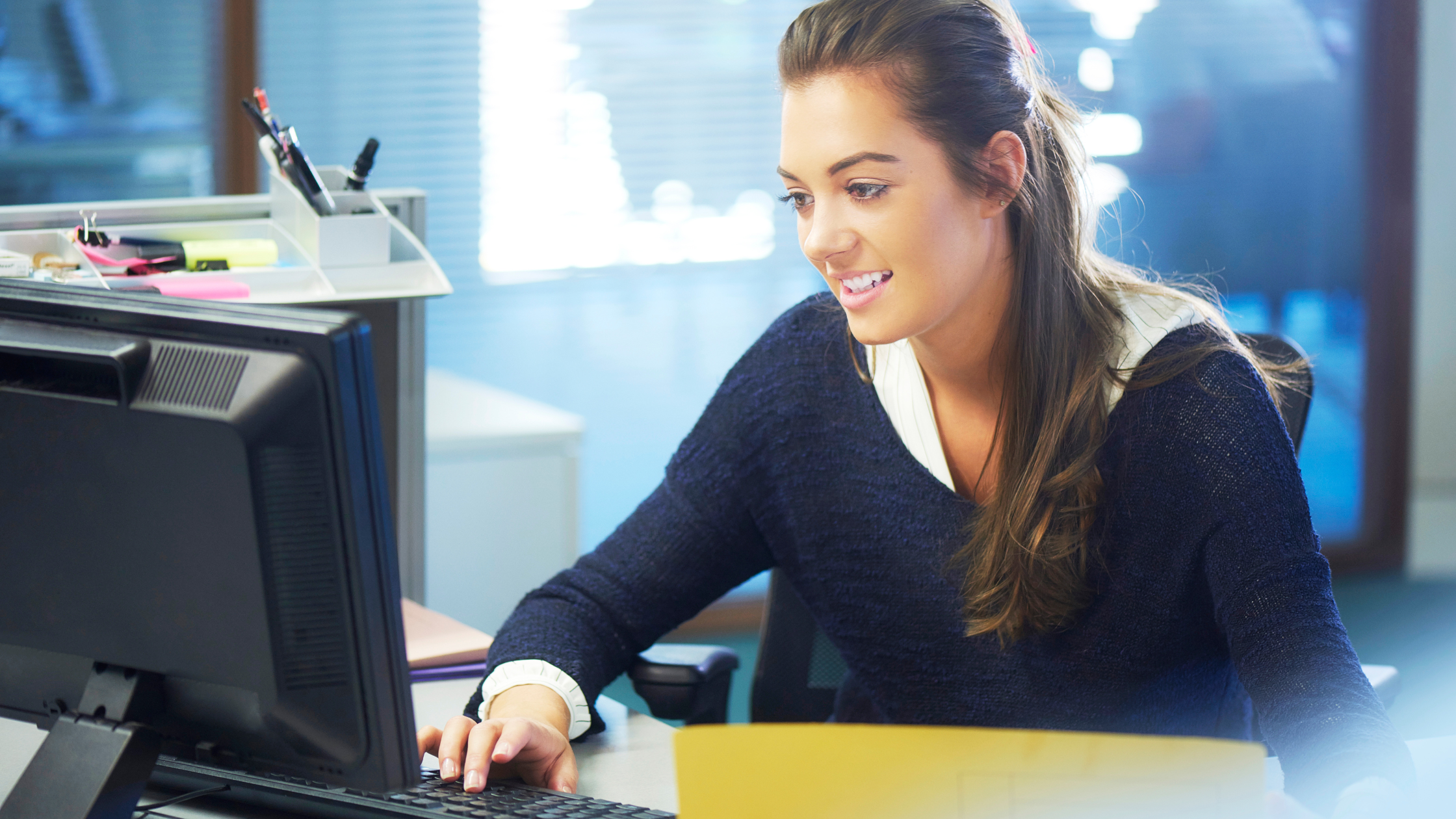Many paralegals have now migrated to the work-from-home status permanently or part-time. Many paralegals have also experienced “burnout” due to the pressures of the times while lacking some tools to sustain productivity and efficiency in our newly set up home offices.
Technology becomes an ally for many of us who are confronted with these challenges. The pandemic exposed a unique opportunity for many paralegals to be resourceful while we navigate “the new normal.” The following paralegal technology tools, apps, and websites can permit a smoother transition to hybrid work and online environments while at the same time, sustaining the flow and social integration that are so necessary for legal professionals.
1. TeamViewer/AnyDesk
Use your work computer from home.
The idea of being in multiple places at the same time would have sounded mystical for many people before the digital era. Software like TeamViewer allows us to access our work desktops or laptops from our personal devices at home. In this program, we can use our devices remotely, receiving visuals and sounds as if we were just there.
In our work as paralegals, we often have access to large amounts of private information from our clients. And we use this information in our day-to-day activities to perform daily tasks like filing, preparing a motion, or completing a form. Considering that the information we carry is confidential and delicate, it is advisable to have safety considerations and ideally work from the work computer. The use of remote software like TeamViewer separates our work files from our personal files and creates a safety barrier between the two devices.
Another advantage of having remote access software is the possibility of being able to assist others if they are facing technical difficulties of their own. Many IT companies rely upon these tools to troubleshoot computers from a remote location. This ability could be useful whenever a paralegal faces technological issues in crucial moments when you do not want things to go wrong.
Apart from the remote access, this tool also allows integration with group meetings, group chats and it generates a unique key per device to access them in two modes: unattended and attended view.
TeamViewer: https://www.teamviewer.com/en-us/download
AnyDesk: https://anydesk.com/en/downloads/

2. Slack/Discord
Let’s work as a team.
When the pandemic started, many offices faced the challenge of distributing work while sending their employees home. The traditional ways in which we have been assigned work have exponentially changed since we are faced with at-home setups. Our commonality is that we are all connected to the internet and that somehow there is a space in the web for cooperation and teamwork.
Slack and Discord are communication software applications developed to facilitate the exchange of information within groups. Slack particularly has been used by many modern organizations to distribute work in an effective manner, in a way that everyone can finally be on the same page.
Slack allows its users to create groups and subcategories, intended to place individuals in specific sections of a larger project. Within each category, all users can interact, mention others, upload files or share information. An immigration paralegal team can, for example, use these subcategories to assign teams to the many different types of visas and procedures. For example, in a subsection called “Asylum”, only paralegals handling asylum cases can discuss clients’ issues, upload FOIA files, or place a simple reminder for work permit filing by mentioning the last name of the client.
You can find these tools here: https://discord.com/download, https://slack.com/downloads/windows
3. Online Filing Platforms
Why are you still printing?
As the need for less physical interaction grew, many courts and government agencies extended guidelines for online filing. For example, to avoid any filings in person or by paper during the pandemic, the immigration courts across the country allowed to temporarily file via email[1]. This was later discontinued as the courts migrated to online platforms of their own. However, DOJ also expanded the use of ECAS (EOIR Courts and appeals system) which would allow attorneys to create an online profile, submit appearances, appeals, and keep track of hearings. The platform is accessible also to paralegals, and it becomes an ally specifically when many immigration hearings are being canceled without any prior notice.
Litigation Paralegal Boot Camp
Are you tired of being the Panic Mode Paralegal who spends your days playing whack-a-mole with last-minute rush projects because you’re waiting for someone to show you what it takes to be great litigation paralegal?
This is the only program of its kind that provides litigation paralegals with all of the tools to master litigation cases from the complaint through the trial, and everything in between.
You will be the Confident Case Strategist faster than you ever imagined possible.

4. Adobe Acrobat Pro/PDF Sam Basic/Foxit PDF
Edit PDF files with ease.
Paralegals handle an extensive number of files, regardless of the practice area. Many of the files appear in a variety of formats, the most used for filing is PDF. Most of us know that converting a Word document to a pdf file is as easy as clicking “Save as” and changing the format from the Word document. Once the file is a PDF format though, it is harder to alter and edit, change pages, or rotate elements within the document.
The solution to that is installing Adobe Acrobat Pro. Although it is a paid software, the updated version of Adobe Acrobat not only allows to edit pdfs at ease, but to drag and drop the order of the pages, change watermarks, and paginate by batch automatically. The pro version of this software is worth obtaining because of its compatibility and usability.
If a paid version is not an option, there are two free alternatives: Foxit PDF and PDF Sam Basic. In Foxit, you can edit elements inside of the pdf and overwrite and create sections within forms, which is a tedious process for many immigration paralegals who interact with USCIS forms daily. On the other hand, PDF Sam is software that allows you to cut, reorganize and move pages around within a PDF file.
https://www.adobe.com/acrobat/acrobat-pro.html
Do you need to learn how to use Adobe to its potential? The Legal Technology Assessment Tool can help with that!
5. Google Docs
Edit with your lawyers and peers.
Have you have ever had the experience in which you created a Word file in an older version of the software, and a second person opens the same file in a newer version, causing all the elements of your originally produced document to have moved around or found to be incompatible with newer software?
To avoid these “Word headaches” you can use Google docs. The online word processing tool contains almost all elements found in Word with the possibility of simultaneous editing -meaning that a co-worker, an attorney could edit the same file in real-time and leave comments about potential corrections or updates without changing the file- and no compatibility issues since Docs works from the web.
The easy access to documents on the web has allowed me to write affidavits with my clients. They become more proactive when there are errors, suggestions, or changes and this reduces the turnaround times for how and when we produce larger legal documents.
To create your first online google doc, visit: https://docs.google.com/
6. OCR Software
You are not retyping that, right?
Back in the day, many paralegals and legal assistants were told to transcribe large amounts of information from one document to another. The development of OCR software allows a computer to codify a scanned document and make it “readable” which means that instead of transcribing, a paralegal could simply copy and paste specific sections of a document that has been scanned.
Another application for OCR software is in the field of translation. As a bilingual paralegal, I often find myself typing lengthy documents in Spanish. OCR technology allows me to convert files into readable documents which in part smooths the process of translation of a specific term by simply copying and pasting it on the web. OCR is also used by many attorneys when drafting appeals, where a specific section needs to be quoted and the possibility of typing is simply tedious.
For a sample of free OCR software, please visit https://www.makeuseof.com/tag/top-5-free-ocr-software-tools-to-convert-your-images-into-text-nb/
7. DropBox/Google Drive
Save it in the cloud.
As mentioned before, paralegals handle an immense number of files. If you are jumping back and forth from online to in-person environments, or if you decide to work from a location overseas you need to have tools to easily access documents.
Backing up servers in the cloud allows paralegals and attorneys to have access to files from any location. Especially if an attorney is on the run and needs to review documents prior to his hearings. Paralegals can take advantage of the tool by, for example, saving different versions of a file and comparing them in real-time in the cloud.
Documents saved in Google Drive can be easily shared with members inside and outside of an organization. You can also set up limits on each file, choosing whether the user is allowed to view, edit, or comment.
To use Google drive, please visit https://www.google.com/drive/, and to get started with Dropbox visit https://www.dropbox.com/
8. Notion
How do you keep track?
Many law firms have software that is specialized in file management. Some of these integrative systems are not available for smaller law firms that handle a reduced workload. Paralegals have used Excel spreadsheets to somehow keep track of what they are doing and what they will be performing.
Notion is a very good alternative for Excel in file management. Notion is a multi-platform app and a website that permits you to create templates and individual hyperlink pages for each client. You can also set up calendars, and what we used to know in the office as “macros” to manage large amounts of tasks. Like Slack, there is a mention tool in which other team members can be called by name and assigned duties. And like Google Docs, there is the possibility of simultaneous editing and group tasks.
The main use I have for Notion is as a daily log. I use a calendar template in which I can input the tasks that I have finished, and the name of the clients or files related to them. If I need to retrieve past work, Notion has a search bar that goes inside all your files and hyperlinks, so I can easily track what I have done for the last two years on a specific file.
You can find Notion here https://www.notion.so/
9. Online Shipping Label System
Skip the trip to the post office.
A very important component of immigration and other practice areas nowadays is the management of correspondence. For example, in immigration, if a client misses a deadline or a hearing this could be very detrimental to their status, and therefore their lives.
As paralegals, we try our best to implement systems that do not miss anything. Although there are online systems for shipping -such as USPS.com where you can pay, and print labels online and then deposit the envelopes in any mailbox thereafter-; many law firms have not modernized their mailing systems.
Online shipping sites like USPS.com let the users print labels and track them in real-time. Their tracking management tools can also show how many labels have been created per client and in that way estimate additional shipping costs, which is hard to do when tracking labels are archived manually.
On the other hand, in the scenario of an emergency, you definitively want to have online courier tools like UPS and FedEx that can deliver packages overnight.
10. Google Voice
You are not using your personal number, are you?
Communicating with clients is crucial, especially in these times when an immediate reply is extremely necessary. Sometimes our clients face challenges breaking the technological divide, many do not possess or hardly use their email addresses and cannot answer their phones because of family and work obligations.
When something urgent occurs, your attorney would probably want you to be proactive and find any way possible to communicate with the client. And if you are working from home, sometimes a remote line is not provided by the employer. In this case, you can use Google Voice.
Google Voice is a free tool to create an online phone number (linked to a google account) that can call and text anyone in the US. I use this tool primarily for texting, and its notification settings always let me be up to date with quick messages from my clients. In this tool, you can also share images which is crucial for example to compare hearing notices, documents received, dates, etc.
To get started visit: https://voice.google.com/
As we compare the usability and need for these paralegal technology tools, I am certain that with the advancements of technology there will be many other resources that can facilitate hybrid and online work environments. This is a sample of useful and mostly free elements from the web that can make your work as a paralegal a lot smoother as we continue to perform our duties in the pandemic.
[1] https://www.justice.gov/eoir-operational-status/filing-email-immigration-courts – discontinued in all courts

Meet the Author
Ana Londono is an immigration paralegal with six years of experience in the field. Her interests encompass the areas of education, technology, and human rights. She is currently pursuing a Bachelor’s degree in Psychology, and she is a member of the APA and Psi Chi.